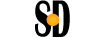Server Monitoring
free
free command displays the total amount of free and used physical memory and swap space in the system, as well as the buffers used by the kernel.
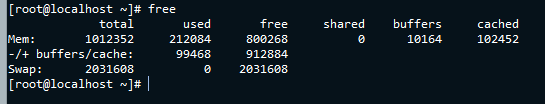
Mem line shows the usage of physical memory, Swap line – the usage of swap space by your system.
-/+ buffers/cache line shows the amount of physical memory currently allocated. Typically, this command is used with key -m, which sets information output in megabytes, which facilitates its perception.
top
This command is used to monitor and control processes on the server. It displays information about the processes, displays a list of tasks, and Process ID (PID).
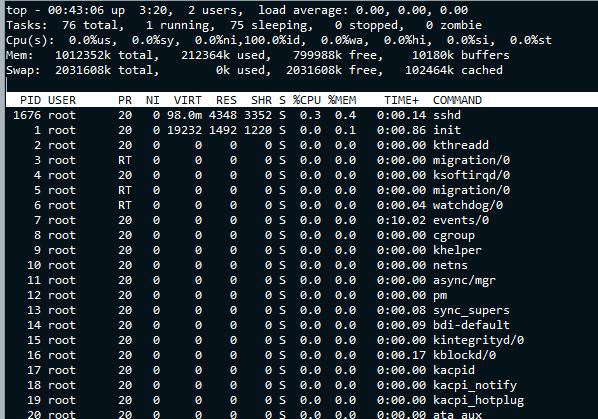
The displayed information can be modified. Here is a list of keys for running ‘top’ utility:
M (Shift+m) – sort processes by RAM volume usage
P – sort processes by CPU usage
n – change the number of processes displayed
u – sort processes by user name
k – kill the process. The program also displays a list of kill commands. Usually ‘kill’ signal is used (without maintaining data integrity).
space – update information about processes
s – set the time in seconds for updating. The default value is 3. It is not recommended to use a value of 0, as this action will lead to increased consumption of processor resources.
h – help
q – quit the program